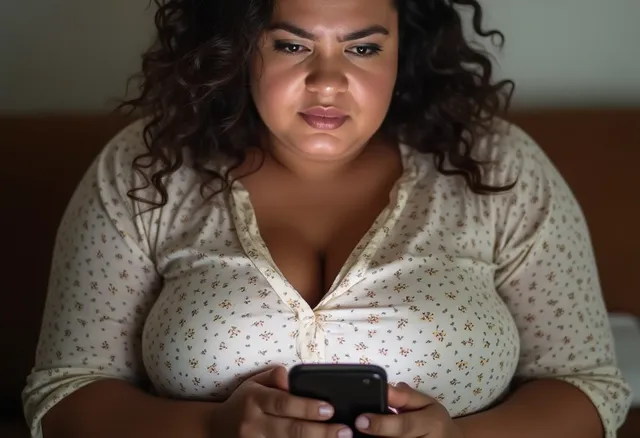WooPlus is an all-inclusive online dating app for curvy people to enjoy dating and find love. It is one of the best online curvy dating apps that can be accessed worldwide. If you’ve found your love and would like to leave WooPlus, you can follow this step-by-step guide to delete your WooPlus account quickly and easily.
8 Steps to Delete Your WooPlus Account
Step 1. Open the WooPlus app on your smartphone.

Step 2. Tap the profile icon. You will turn to the personal account management center.
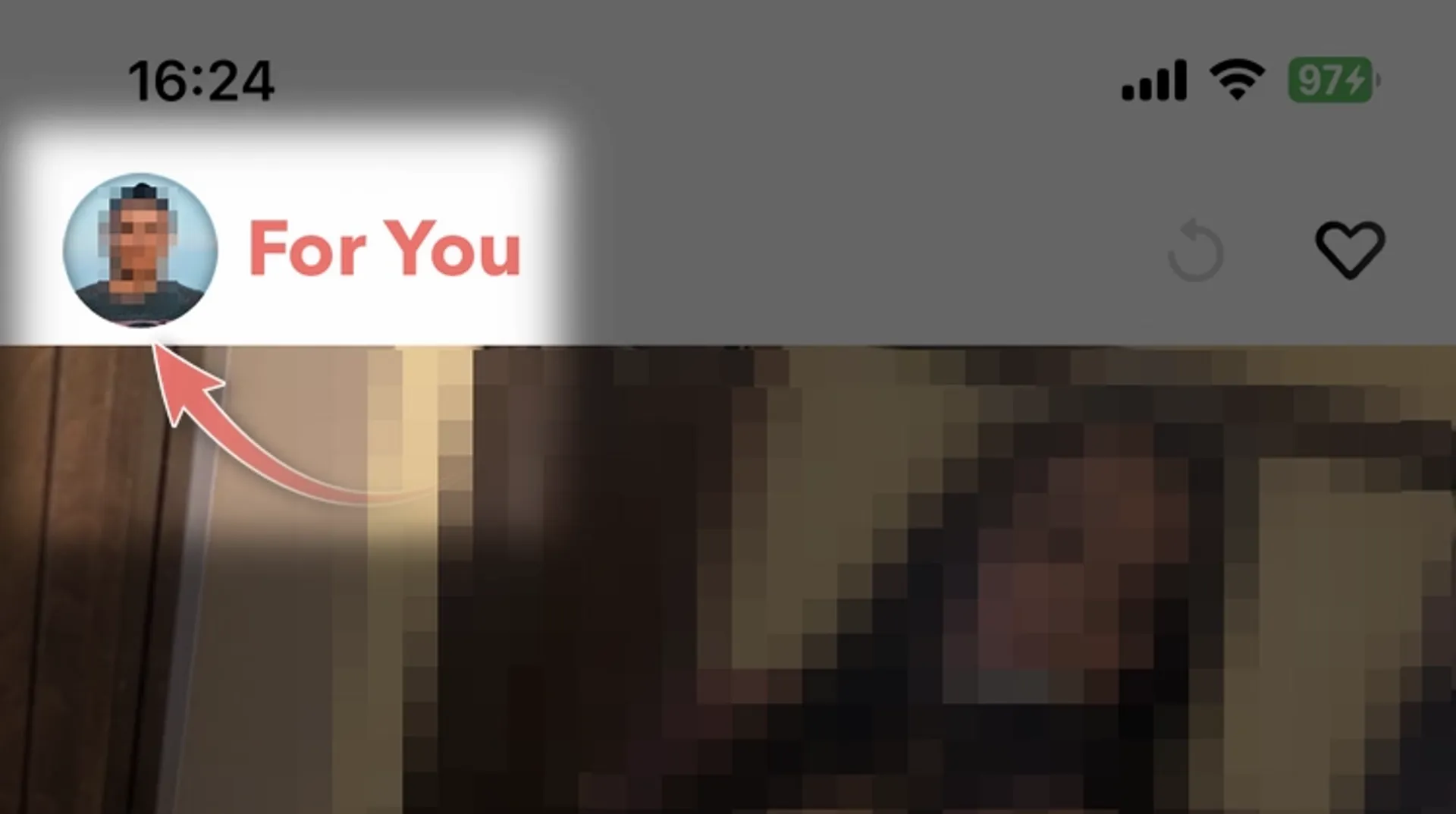
Step 3. Tap the “Settings” icon in the upper right corner.
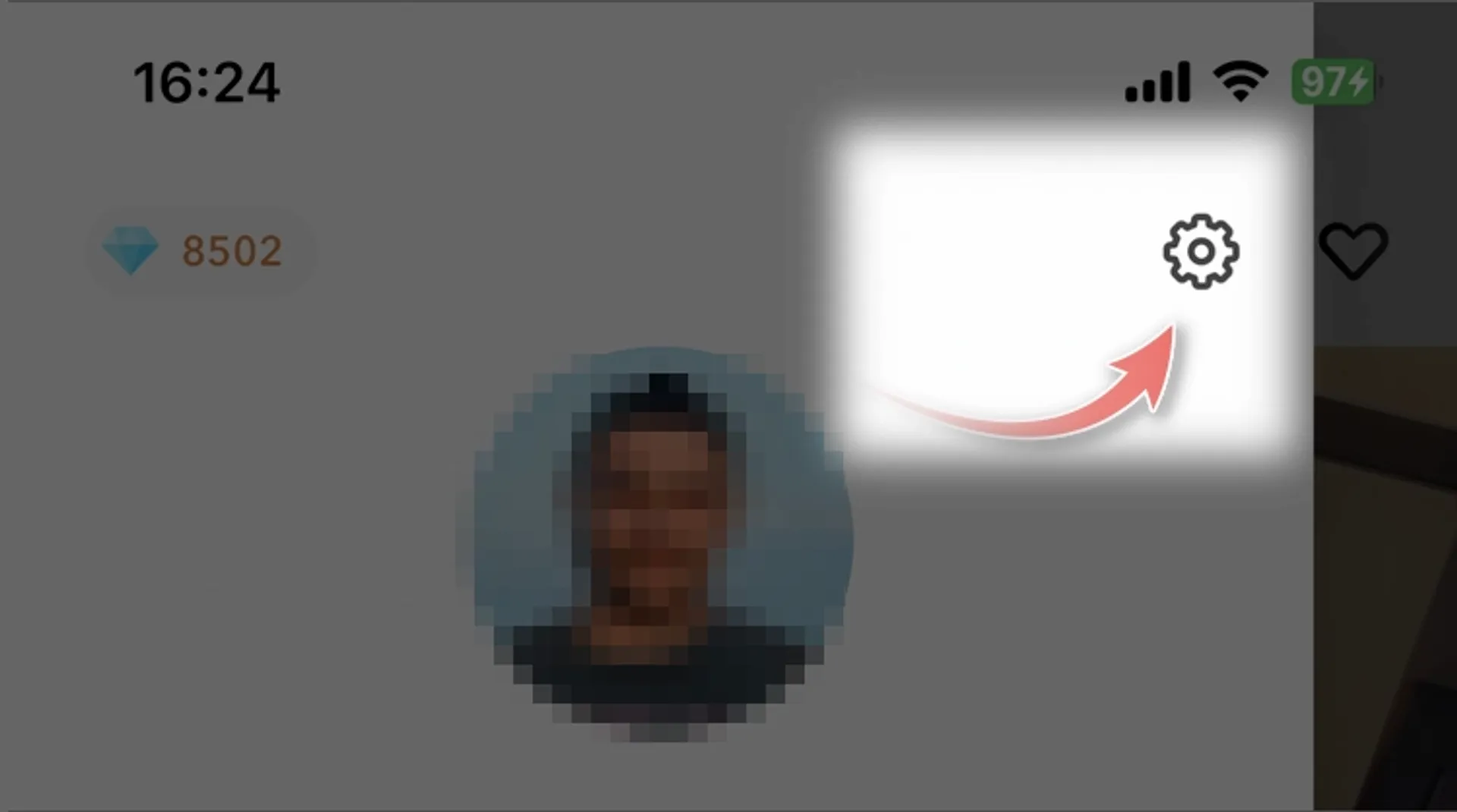
Step 4. Tap “Help& Feedback”. You will find it in the middle of the menu.
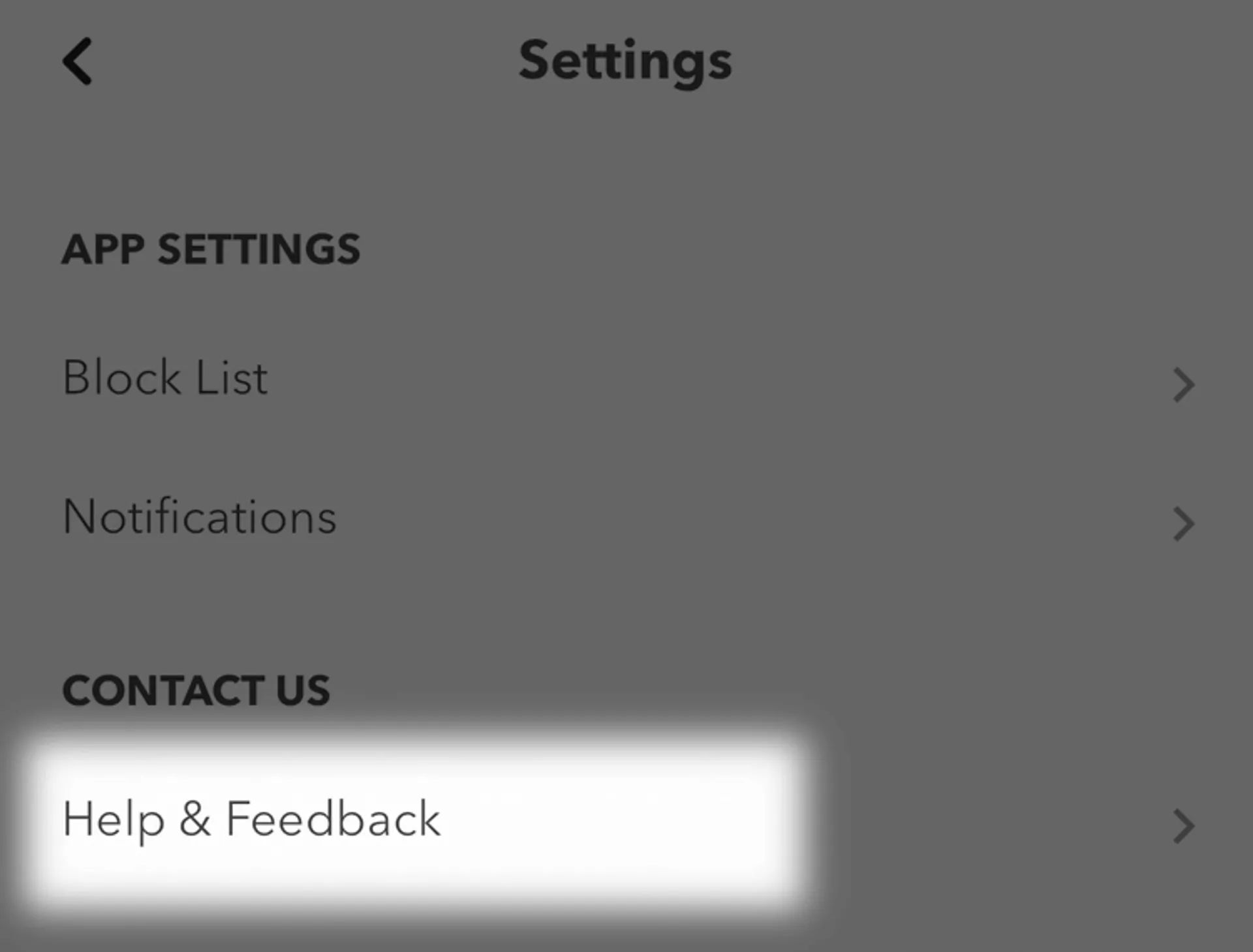
Step 5. Tap “How can I delete my account?”. You’ll see it at the bottom of the menu.
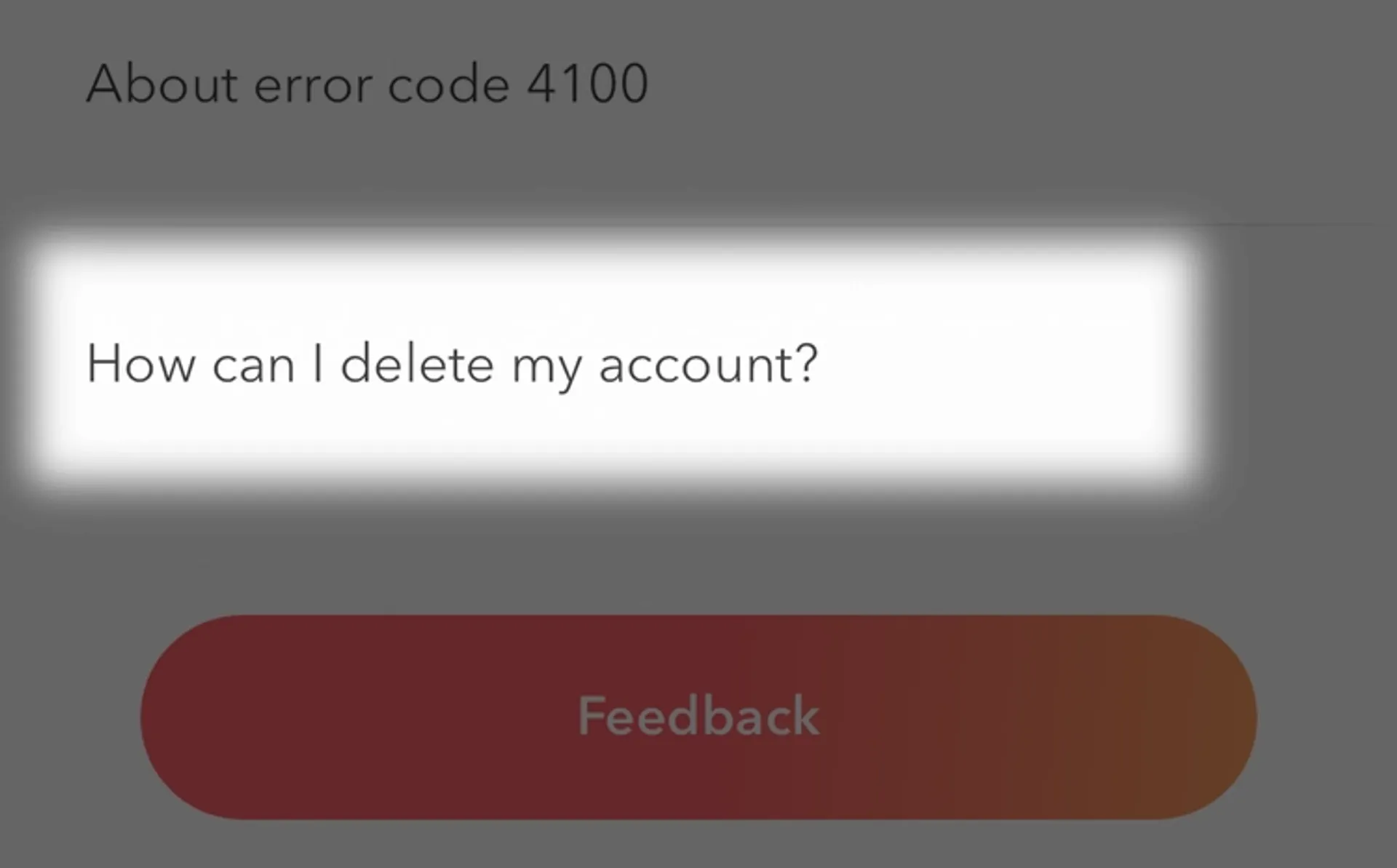
Step 6. Tap Delete. You are warned in this window that deleting your account is irreversible and that you will not be able to retrieve any of your messages or matches after deletion.
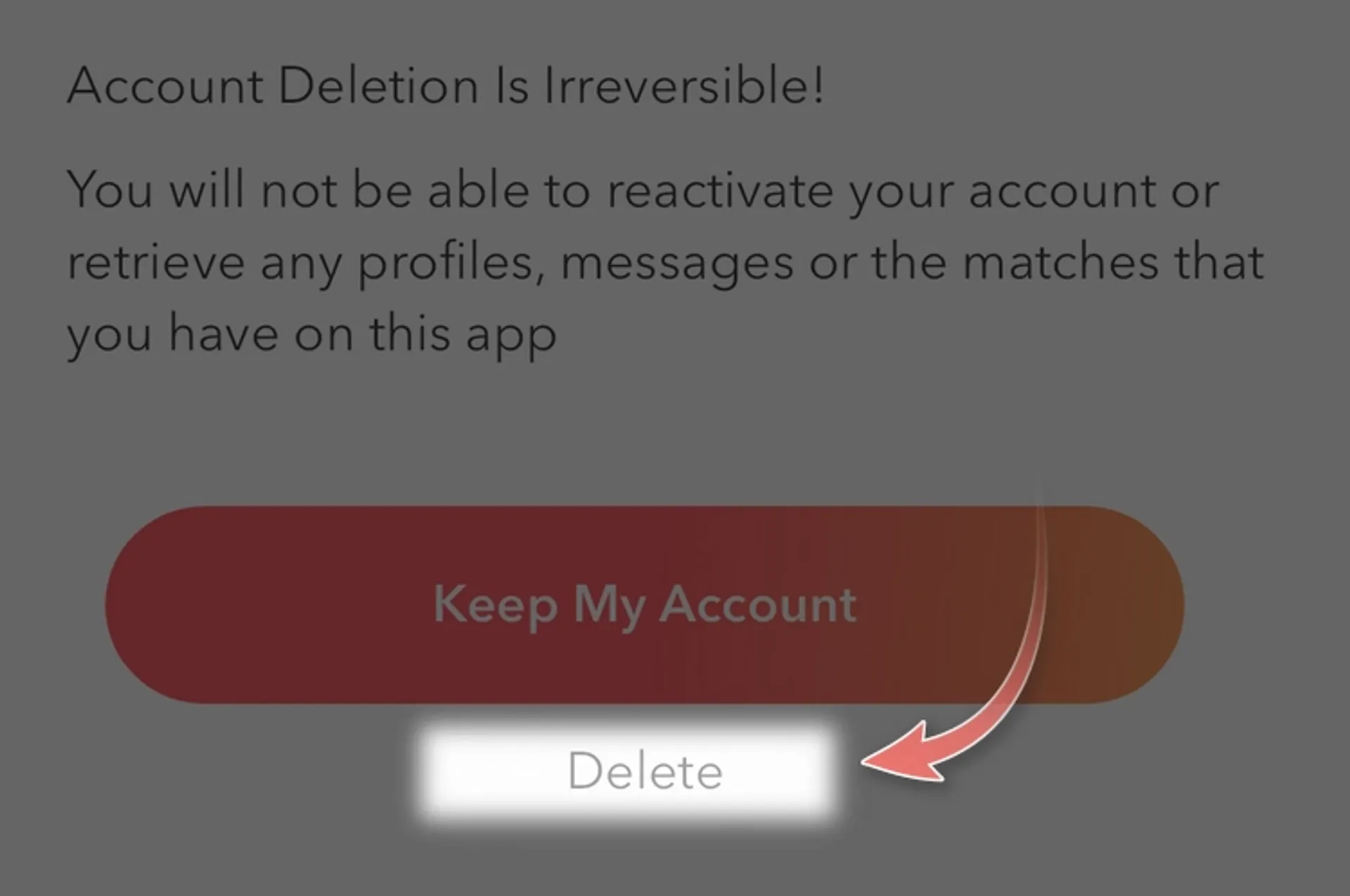
Step 7. Tap a reason to delete your account. Choose a reason for suggesting to WooPlus, and a window will pop up.
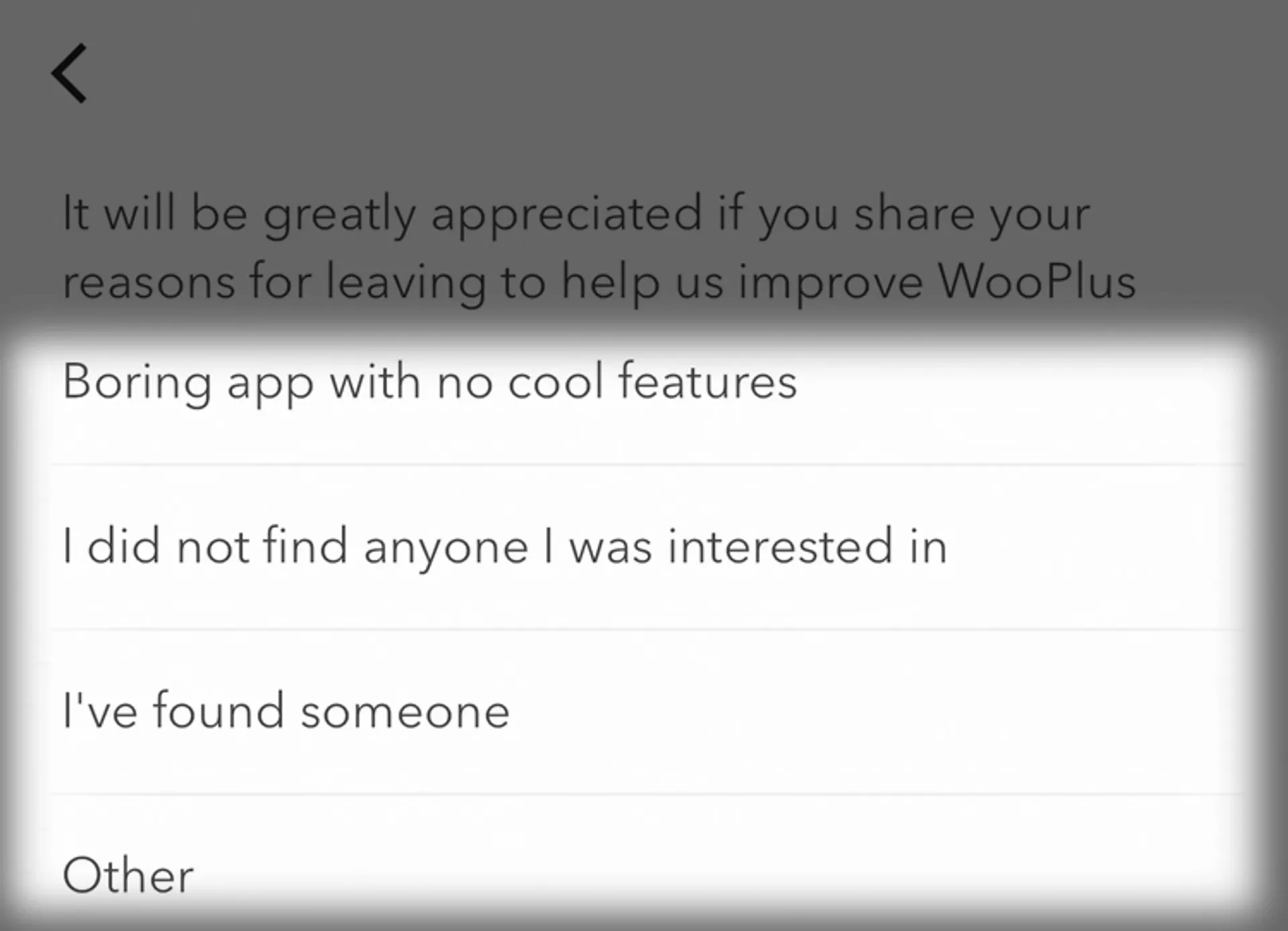
Step 8. Tap Delete. A confirmation window that your account will be deleted appears. Then, the deletion of the account is completely done.
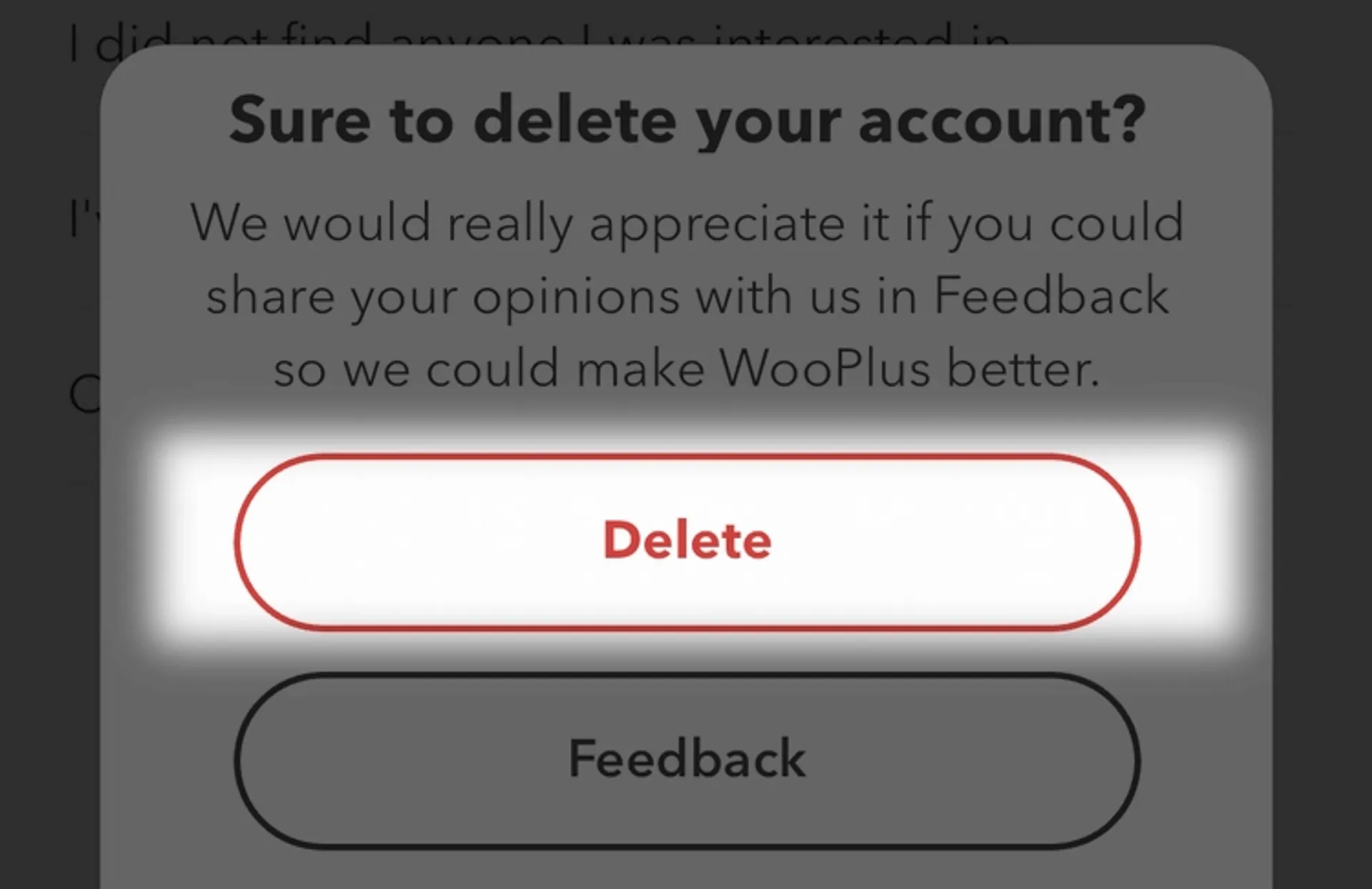
Note: If you subscribe to WooPlus VIP, you must cancel it before deleting your account to avoid further charges.
For an iPhone, please follow the instructions below:
- Go to App Store > Profile icon > Manage Subscription
- Tap the subscription that you want to manage.
For an Android device, please follow the instructions below:
- Go to https://play.google.com/store/account
- Find the subscription that you want to cancel in My Subscriptions.
- Click Cancel Subscription.
WooPlus values your privacy, empowering you to have full control over your personal information on our app. As one of the premier BBW dating apps, WooPlus has helped thousands of plus-size individuals find their true love. However, if you encounter any issues while using the WooPlus app, we encourage you to reach out to us promptly so we can swiftly assist you in resolving any concerns. Of course, if you ever decide to leave WooPlus, all it takes is following the simple steps mentioned above to delete your account.